 www.memoriesinaflash.ca 902-401-2698
www.memoriesinaflash.ca 902-401-2698
 www.memoriesinaflash.ca 902-401-2698
www.memoriesinaflash.ca 902-401-2698
Under the Bed. Up in the attic. Out in the garage. Somewhere there’s a box of older analog videotapes you’re hoping to treasure forever. But they’re fading fast. Captured on camcorder videotape, those priceless moments are disappearing – victims of heat, humidity and time itself. Collect them! Bring them to Memories in a Flash!
We Digitize and Preserve.
Memories in a Flash will professionally convert and preserve your older analog videotapes into a modern digital format, which will last forever.
You Watch Anytime, Any Screen
Say hello to anytime viewing on your phone, tablet, computer and TV. Experience the joy of having these cherished memories at your fingertips.
— in Halifax.
https://www.facebook.com/www.memoriesinaflash.ca
Now is the time to place your order for holiday gifts! DVDs of photos or home movies make a great present that will be cherished forever, and restored photos will surprise and delight your recipient.
#convertyourvideostodvd #transfervhstodvd #photoscanningtodvd #vhstodvd
902-401-2698
 https://www.facebook.com/www.memoriesinaflash.ca
https://www.facebook.com/www.memoriesinaflash.ca
Do you have Old Video Tapes that you want to have transferred to DVD? Not sure which ones have Family Memories and which ones have recorded TV shows?? Memories in a Flash will check them for you FREE of charge. We will only transfer your precious moments to DVD to be enjoyed for generations to come! Preserve your favorite moments. You will love reliving your Christmas morning with the kids, dance recitals and Christmas concerts on DVD!
Bring your old videos into the digital age.
www.memoriesinaflash.ca
902-401-2698
https://www.facebook.com/www.memoriesinaflash.ca
It’s never too early to start getting ready for the Holidays! …
Christmas gift ideas.
Let us transfer you home videos to DVD or convert them to Digital files.
VHS, VHS-C, BETA, MiniDV (NSTC/PAL), 8MM, VIDEO8, DIGITAL8, HI8 (NSTC/PAL)
For generations family photos have turned into valuable pieces of family history.
When you get together for your yearly family reunion, what will you do to make sure future generations have access to important family memories?
Read on for some general reunion photo ideas as well as tips to make your family gathering a long lasting moment.
Take a group photo—it is so important to capture the people at the event for future generations.
Photo slideshow—Set up a laptop or television with a looping slideshow of favorite family photos, from as many people as you can get to contribute.
Bring your photos to Memories in Flash before the gathering – we will create your Slideshow in advance – Your Life, with a Soundtrack. Professionally Done, Custom Video from your Photos and Clips. Playable on your Computer or DVD Player.
Photo name tags—get head shots from each attendee (or from the ancestor they descend from for larger events) and place the photos on name tags with their name to make sure everyone remembers names!
Take time to record—A hand held digital audio recorder or video recorder can capture individuals telling stories and sharing memories that can be preserved and cherished by those to come.
However you approach photo sharing at your reunion you’ll be glad you did. The photos and stories of our ancestors can help create a connection that bridges generations.
— in Halifax.
 Starts today Friday October 3rd, ends Sunday October 5th.
Starts today Friday October 3rd, ends Sunday October 5th.
www.memoriesinaflash.ca WEEKEND PROMOTION ONLY! $10 VIDEO TRANSFER SPECIAL TO DVD 902-401-2698 https://www.facebook.com/www.memoriesinaflash.ca It’s never too early to start getting ready for the Holidays! Christmas gift ideas.
That includes VHS, VHS-C, BETA, MiniDV (NSTC/PAL), 8MM, VIDEO8, DIGITAL8, HI8 (NSTC/PAL) Regardless of length.
Photos and photo albums are so easy to get behind. The only way to keep yourself from worrying about them is creating a system and getting them organized.

Step 1.
Consolidate all photos into one location.
Do you have photos on your laptop, USB drive, Memory cards, desktop and iPhone? The first step is to consolidate them into one place.
Create a folder on your computer and copy them all.…..It’s a great way to finally clean out all your devices too!
Step 2.
Group all photos by year and then by month.
Once all your photos are in one place, the first step is to start grouping them by year.
After the photos are grouped by year, start consolidating them into months. Manually drag the months into order for now because sometimes the dates are messed up on the photo files. The biggest trick? GO ONE MONTH AT A TIME…..maybe pick a few weeks where you tackle one month at a time every morning or once a week after the kids go to bed.
Step 3.
Go through each month of photos and keep only the best ones.
Ok, I know it’s hard…..but you don’t really need 40 photos of the “almost identical” pose….or 10 photos of
your kid feeding the same duck. I force myself to go through each month of photos and delete out all the sub-par photos. Then I take a few days off and make myself go BACK through them again. AND….remember…..as sad as it is….no one will care that you took 20 photos of your pretty bushes or your new kitchen island…..or the architecture in Italy. Make sure the majority of your personal photos have “people” in them.
The less photos you have…the more you will appreciate them!
Step 4.
Organize your Photo Album and Hard copies.
Organize your Photo Albums and hard copies into cardstock folders. Store by year until you are ready to convert them to Digital.
Step 5.
Consider digital albums.
If you like the look of physical albums that you can flip through consider making a yearly digital photobook.
A great Christmas gift for Grandparents.
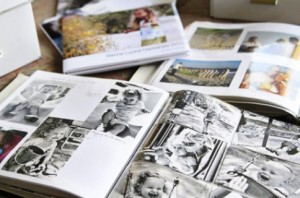
Step 6.
Backup your photos to DVD/CD and or External Hard Drive.
Once they are all uploaded, backup those folders up to a 4G DVD. Before removing them from your desktop export them to a external hard drive. You now have two different backups…..just in case one gets damaged.
Hope this helped!
https://www.facebook.com/www.memoriesinaflash.ca
902-401-2698